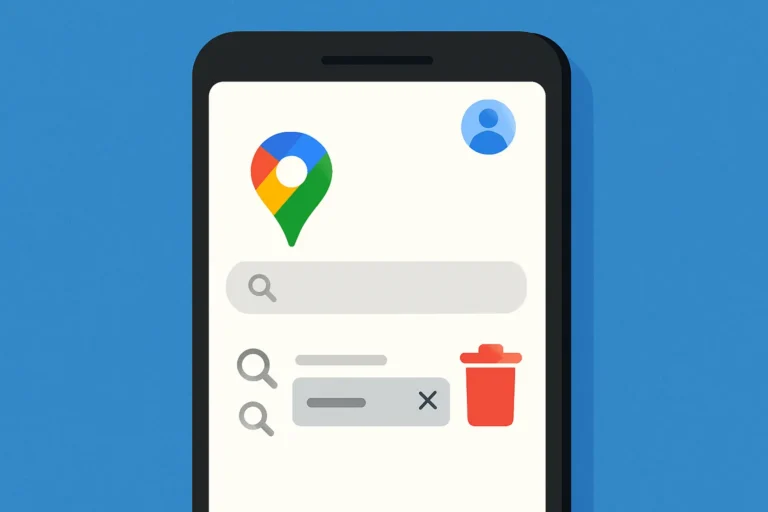Table of Contents
Toggle
In today’s digital world, our personal data is everywhere — from social media to banking and shopping apps. Learning how to store personal data safely helps protect you from hacking, identity theft, and other online threats.
This quick guide shares simple, practical steps to keep your information secure.
Use Strong and Unique Passwords

Tips for strong passwords:
- Mix letters, numbers, and symbols
- Avoid obvious choices like “123456” or your pet’s name
- Make each account password unique
Pros:
Reduces risk of multiple accounts being hacked
Strengthens overall online security
Cons:
Hard to remember without help
Recommended Password Manager
Best options:
- Bitwarden – Open-source, audited, and verified by Firefox. Secure and beginner-friendly.
Why open-source?
Note: Always download from the official website or verified app store.
Enable Two-Factor Authentication (2FA)

Advantages:
- Extra security against unauthorized access
- Easy to set up for most apps
Disadvantages:
- Can be inconvenient if you lose access to your phone
Encrypt Your Sensitive Files

Pros:
- Keeps financial and personal documents safe
- Protects data if your device is lost or stolen
Cons:
- Slight delay when accessing encrypted files
Back Up Your Data Regularly

Even if you store personal data safely, accidents can happen. Backups ensure that your photos, documents, and important files aren’t lost due to hardware failure, accidental deletion, or cyberattacks.
Advantages:
- Peace of mind knowing your files are safe
- Easy recovery if devices fail
Disadvantages:
- Cloud backups may need a subscription
- External drives must be stored securely
Be Cautious on Public Wi-Fi

Pros:
- Protects login credentials and personal data
- Reduces the risk of identity theft.
Cons:
- VPNs may slightly slow your internet speed
- Being mindful of networks is a key part of learning how to store personal data safely.
Recommended VPN
Best option:
- Mullvad VPN – Open-source, audited, and has a strict no-logs policy. You can even use it without sharing personal info.
Why Mullvad?
- No personal data required to sign up
- Transparent, open-source software
- Trusted by privacy experts worldwide
Limit What You Share Online

Advantages:
- Protects your identity
- Reduces phishing or scam attempts
Disadvantages:
- Might feel restrictive if you like sharing online
- Keeping a balance between social sharing and privacy is essential to store personal data safely.
Keep Devices and Software Updated
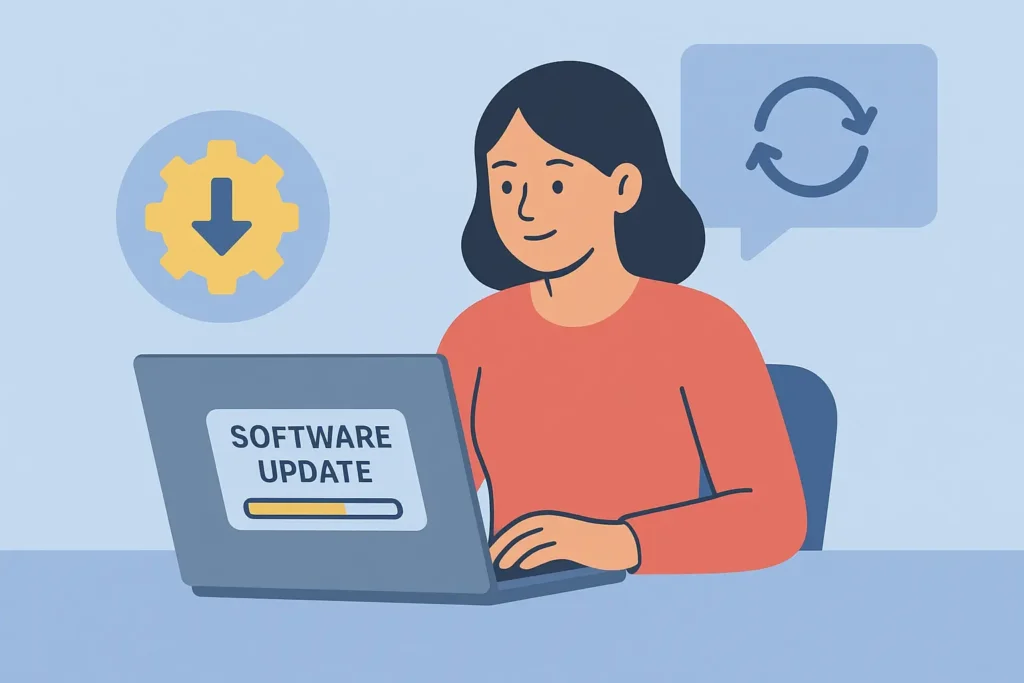
Pros:
- Protects against latest cyber threats
- Improves device performance
Cons:
- Some updates can be large and take time to install
Dispose of Old Devices Safely

Advantages:
- Prevents personal data from falling into the wrong hands
- Eco-friendly if recycled properly
Disadvantages:
- Requires extra effort to wipe devices completely
Final Thoughts
Storing personal data safely doesn’t have to be complicated.
By following these tips, you can protect your personal information and reduce the risk of identity theft or data loss.